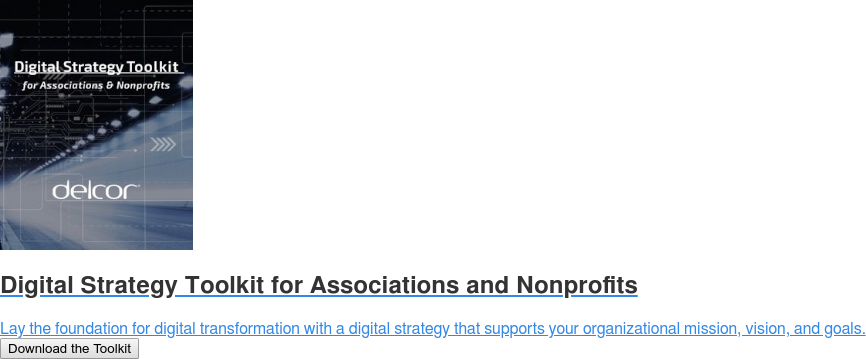Search engine optimization (SEO) is a mysterious business. Nobody knows the exact science behind Google’s rapidly evolving and often unannounced algorithms—algorithms with mysterious names like Penguin, Panda, and Fred to name a few. But if you want your organization’s website to appear on the first page of Google search results, you have to know a bit about what these algorithms value.
Because less than 10% of people go to page 2 of search results, and even fewer go beyond that, it’s imperative that your website is designed with search in mind. Google doesn’t disclose much about the 200+ ranking signals they use to index web pages, so it’s a constant chore for the SEO and web community to stay attuned and informed.
Here are some basic tips on what you can do to make Google—along with Penguin, Panda, and Fred—love your website.
Keep your users happy and you’ll keep Google happy
One thing you can be sure about—what’s best for your website visitors is best for Google. The metatag for Google’s About page says: “Google’s mission is to organize the world's information and make it universally accessible and useful.” [my emphasis] If you’ve ever written a metatag—the preview text seen in Google search results—you know how much thought Google put into those 102 characters.
Gone are the days when you can game search results. Google wants you to keep “useful” top of mind when developing content for your website. Understand your audience—and assume nothing. Focus on continually delivering high-quality, valuable content; improving the user experience (UX); having effective title tags and metatags; and understanding the many other factors that go into improving search—which we’ll cover here.
Fred, Google’s last (unconfirmed) algorithm update, shook the SEO world in March 2017 and reaffirmed that user experience is everything for Google.
Here’s a look at some of the most important site architecture and on-page features that Google looks for and rewards with higher search rankings.
 SEO for your website architecture
SEO for your website architecture
#1 - Mobile
Website traffic from mobile devices now surpasses traffic from desktops. As a result, since April 2015, Google has been boosting the rankings of sites that have a mobile-friendly web design and penalizing the sites that don’t.
If you haven’t already, take a look at your website’s analytics to see how your mobile traffic has changed over the last few years. Even if your members are desktop-first types, don’t assume there aren’t some functions on your website that they wish they could do from their mobile devices.
#2 - Speed
For a good user experience, pay attention to the load speed of your web pages. On slow-loading pages, people are more likely to leave (“bounce” in Google Analytics jargon) or spend less time engaging with your site. Like your website visitors, Google expects pages to load in less than 3 seconds.
You can find many tools online to test the load speed of your website and flag pages that aren’t performing well. If you need to compress your images and files to make your web content load faster, do it. The culprit behind poor load speed could be graphic- and ad-heavy pages, or outdated JavaScript code.
#3 - Crawlability
Here’s how Google describes its crawling process:
“Crawlers look at webpages and follow links on those pages, much like you would if you were browsing content on the web. They go from link to link and bring data about those webpages back to Google’s servers.”
Among the 200+ factors Google analyzes, here are three measurements Google uses specifically to judge the user experience:
- Time spent on site
- Click-through rate—the number of times a search result was clicked on in comparison to number of times it was displayed
- Bounce rate—how often someone comes to your site then leaves rather than view other pages
Google’s software (or bots) must be able to access and crawl content on all your web pages. If you have dead ends, broken links, or page redirects, this doesn’t make for a happy user experience.
A poor user experience will adversely affect your website ranking. Structure your content in an organized fashion so users—and Google bots—find it easy to navigate. Google won’t look favorably upon your site if it’s a hot mess, like if it takes 12 clicks for a user to get to the page they need. Make sure pages are organized in a sensible way and every page is accessible with only a few clicks. Have a good internal link structure—every page is linked to from somewhere else. And, be sure to submit your sitemap to Google.
#4 - Encryption
In 2014, Google said it would rank websites with HTTPS encryption higher than HTTP sites. And, websites that hadn’t switched to HTTPS would be marked as unsafe by Google’s Chrome browser starting in January 2017.
Why the fuss? Data sent using HTTPS is secured via Transport Layer Security protocol, which provides three key layers of protection: encryption, authentication, and data integrity. Google wants the web to be more secure—that’s understandable when malware runs rampant and even big corporations get hacked. Google published a guide, Secure Your Site with HTTPS, to help you figure out what to do.
SEO for your website content
Google assigns page rankings to your web pages, not your domain. Here are the SEO factors they consider on your home page and every other page of your website.
#5 - Authoritative links
One of the most important ranking factors is the quality and number of links to your site from powerful third-party sites. For example, if CNN links to a post on your blog, that link is worth more than a link from a less visited personal blog. By linking to your content, authoritative sources are showing Google that your content has value. On the other hand, links from low-quality, spammy sites can decrease your ranking score.
#6 - Internal linking
Link keywords or phrases on each web page to related pieces of content on your site. If users want to learn more, those links help them find related content and stay longer on your website. Plus, they enhance your site structure in Google’s eyes.
#7 - Keywords
SEO used to be all about keywords, but recent Google updates have made it more important to provide relevant content written in natural language, not keyword-stuffed content. Write with your ideal reader in mind:
- What problems can you solve?
- What do they want to learn?
- What do they need to know about?
- What do they search for on Google?
Don’t unnaturally stuff your page with keywords, but be aware of the search terms your audience will use to find the content they need. Incorporate those search terms in a natural way throughout the page and in your title tags, heading tags, and metatags.
#8 - Fresh and organized content
Google’s crawlers make more visits to sites that update their content frequently. That’s why a blog (as long as it’s part of your website) is so valuable—each post provides Google fresh content to crawl, content about topics and containing keywords and phrases your audience is searching for.
Organize your website content using categories and tags so visitors can find what they need and Google does too.
#9 - Social shares
Another Google ranking factor is how often your content is shared on social media. When links to your website pages are shared, it demonstrates to Google the value your content has for others.
#10 - Geographic information
If you search Google for a yoga studio or a dentist, you’ll see local studios and dentists populating the first several results. Google assumes the most valuable results for the searcher will be the studio down the street, not the one across the country. Make sure your affiliated regional associations and chapters include local address and phone number on their website, so people can find them first.
#11 - PDFs
PDFs are a big problem because Google can’t crawl them. If your site provides content in PDF, make sure the page is tagged appropriately. Even better, include a description of the PDF’s content (and its value to readers) on the web page so Google bots can crawl that—don’t make the PDF the only thing on the page.
#12 - Member-only content
Google can’t crawl the gated content behind your member-only wall. You may not want to give just anyone access to this content, but you do want to make it easy for your members to find it if they’re searching for something on Google. Plus, it wouldn’t hurt to let non-members know about the valuable content they could have access to—if they join.
One solution is to publish teaser or preview content on a public page with a link to the gated content. The Wall Street Journal (WSJ) is a prime example of this tactic. When search results bring you to a WSJ page, you can read the first few paragraphs, but the rest is reserved for subscribers. The WSJ page gets indexed by Google and prospective subscribers get tempted to sign up.
#13 - Old content
If you find some of your outdated web pages ranking high on Google, you should update and republish them (to take advantage of that ranking) or simply delete them. If you decide to delete them, first optimize more-current pages for those popular search terms.
One more thing: beware black hat SEO tactics
Because SEO tactics take time to learn and do effectively, many associations outsource those tasks to digital agencies. But what if the agency you hire tries to game Google without your knowledge—either intentionally or out of ignorance?
Don’t place your trust in ‘black hat’ SEO agencies who solicit your business by promising you page 1 results. No one can guarantee that type of ranking. On the contrary, they could end up damaging your Google ranking and possibly getting you banished from Google results by using spammy tactics like keyword stuffing and the repetitive use of backlinks in blog comments and on suspect websites.
The best fix for SEO is a good user experience. First, make sure your website developer has set up your site’s architecture so it’s optimized for search and for users—and ask them specifically how they’ve done that. If you’re still not feeling confident about your website’s SEO, give us a call.
Want more from you website investment? Make sure you’re operating from a strategic perspective. Start by downloading our free Digital Strategy Toolkit.