When shopping for a new AMS (association management system or association management software) at ASAE Annual and beyond, you’ll encounter words and concepts that vendors and IT geeks assume you understand. You nod your head, play along, and sort of get what they’re talking about. But, you’re at the edge of your comfort zone—not a good place to be when trying to get your footing, compare products, or make a big decision.
And why wouldn’t you be puzzled by AMS lingo? Who talks or reads about databases in their spare time? Okay, some of us do, but we technology geeks are the exception.
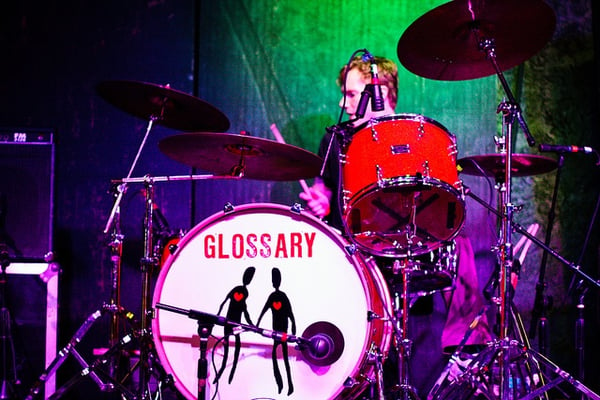 AMS jargon: you don’t have to fake it anymore
AMS jargon: you don’t have to fake it anymore
This AMS primer and glossary will help you make sense of the jargon you’ll hear related to AMS selections, implementations, and usage. The more you know, the better decisions you’ll make. And you’ll find that your time at the ASAE Expo will be more worthwhile and less dumbfounding.
Inside your AMS
First, let’s take a brief look at the innards of your AMS. This will help you understand why databases act the way they do, including why some things are possible and some aren’t—unless you customize, which we recommend against (see Customization below).
When we talk about AMSes, we’re talking about relational databases. They’re called that because the tables they use to store information relate or link to each other. Think of your database as a folder containing dozens of Excel files.
Like the tables you use in Excel, tables in databases have names, such as Members, Committees, Events, and Newsletters. Too, they contain rows and columns. Each row contains the data for a record and each column contains the data for a field in that record. For example, in the Members table, the rows correspond to records for Lucy van Pelt, Charlie Brown, Patty Reichardt, Violet Gray, and so on. The columns correspond to the fields in the Member records: first_name, last_name, work_email, work_phone, and so on.
Each table contains one column that other tables can ‘key’ on to gather information from that table—usually a unique ID number. The unique ID number (primary key) makes it possible for the tables to relate or link to each other, which is especially important when you want to retrieve information or produce a report using data found in different tables.
AMS translated
It’s not enough to understand what’s going on in a database. You have to figure out the meaning and relevance to your organization of all the terms used by technology vendors and IT professionals, especially during selection and implementation discussions. We’ve got you covered: bookmark this page and stealthily bring it up when you need a translation.
Association Management System Jargon Demystified
AMS (Association Management System)
Database containing records for members and non-members that’s used to manage an association’s business. AMS functionality may include the capability to manage membership, committees, meetings/events (logistics management, registration, continuing education units), publication/subscription orders, certification/accreditation, etc. An AMS may have functionality to allow for website integration and self-service features like online profile updates, online meeting registration, product orders, and more. The AMS typically functions as the accounts receivable system and is integrated with the financial management system (FMS).
API (Application Programming Interface)
Programming code that gives software systems and applications the ability to communicate and share data with each other. For example, a learning management system (LMS) developer uses the API of your AMS to build a platform that communicates with and exchanges data with your AMS. Read more about APIs.Authentication = Process that ensures only authorized users can access the database, or certain functions of the database. For example, some users might only have viewing rights while others may have data entry and editing rights.
Best of Breed or Best in Class
Marketing term describing niche software that focuses on one specialized function, for example, event registration, as opposed to software that incorporates multiple functions, as an AMS does. Compare to Enterprise Software.
Chart of Accounts
List of all accounts used in your association’s general ledger. When setting up your AMS and the specific products that will be sold through the system (e.g., dues, registrations, subscriptions, books, t-shirts), you enter the relevant General Ledger account codes from your Chart of Accounts.
Cloud-based
Refers to shared software that is managed and hosted elsewhere (not in your office or on your servers) and accessed via the web. (Compare to Hosted Software.)
Concatenated Field
Field that contains data that should actually be in separate fields, for example, when the city, state, and ZIP Code are contained in a single field instead of separate fields.
Configuration
Modifying a system without having to rewrite programming code. For example, you can configure (modify) the drop-down menus without having to call in a programmer. Compare to Customization.
Constraints
Set of rules that define valid data for a field, for example, a constraint on the join_date field ensures that only valid dates in valid formats are entered.
Conversion
Translation of data from one format to another, for example, from its format in Excel spreadsheets to the format required for your database software. Read more about data conversion.
CRM (Customer Relationship Management) Software
Used to manage and analyze customer profiles and interactions, such as purchase history, buying preferences, and points of contact across different channels. Many AMS providers are beefing up their software’s CRM capabilities in response to market demand. Read more about CRMs.
Customization
Designing software for a specific customer. Customization is not possible with a SaaS solution because it’s typically used in a multi-tenant (shared) environment. Unlike configuration, customization of AMS software requires the involvement of a programmer. Customization can also cause problems during software upgrades. All custom elements must be reapplied to the system to see if they still work with the upgrades. If they don’t, more development (programming) is required to resolve issues. Compare to Configuration.
Dashboard
Visual display providing an overview of metrics or other information drawn from the database or, sometimes, more than one data source.
Data Mart
Simpler version of a data warehouse (see below) that’s focused on a single functional area and draws data from a limited number of resources. Used primarily by a single department, for example, marketing or finance.
Data Visualization
Graphical display of data in the form of charts, graphs, or other visual formats for analysis and sharing.
Data Warehouse
Central repository of data collected from multiple sources within an organization. Used to create reports for analysis and decision-making.
Enterprise Software or Suite
This phrase is used in two contexts: 1. Software bought and installed on your organization’s server. (Compare to SaaS.) 2. Software suite that meets the functional needs of multiple departments, for example, in addition to being a membership database, it has online learning, community, event registration, and email marketing functionality. (Compare to Best of Breed.)
Entity
A table in the database.
ETL (Extract, Transform, Load)
Process of pulling data out of one database and placing it into another.
Field
Each cell of a table, for example, first_name in the Member table.
Flat File
Long text file, such as a .TXT (text) or .CSV (comma separated value) file, used to store data that is not incorporated into the database’s established structure. Each entry is separated by a special character, for example, a comma or tab. Sometimes vendors will convert historical data from a legacy AMS into a flat file if the data will not easily (or affordably) convert into the new system’s established data structure—the data in the flat file may be viewed, but may not be accessible via standard queries/reports.
FMS (Financial Management System)
Usually integrated with the AMS, this centralized financial system manages the organization’s accounting needs, including General Ledger, Accounts Payable, and Budgeting. Additional modules may be purchased to manage Fixed Assets, Purchasing, and other accounting software needs.
Form
Window or screen used to input or edit data into multiple fields.
Hosted Software
Dedicated software that’s installed, hosted, and accessed from a remote server via the web. (Compare to Cloud-based.)
Index
Data structure on particular columns in a table that provides a quick way to look up data, just like an index of a book helps a user find information quickly.
Integration
Connecting two systems together to share data, for example, integrating the association management system with an email marketing system. Read more about Integration.
Interface
Also called User Interface, or UI. The way a system displays its contents (in this case, data) visually (on screen) to the user.
Key
Field used to uniquely identify a record, usually a unique ID number. Keys link tables in a database and help reduce duplicate records. See Primary Key.
Layered Conversion
Process during data conversion when you first convert data from source A and then layer in data from source B.
Mapping
Process used during migration and integration to link or match data in different databases to each other. For example, the ‘email’ field in the legacy system is mapped to the ‘email address’ field in the new system so the vendor knows where ‘email’ data should go in the new system.
Middleware
Software that acts as a bridge between a database and applications, for example, when no API connection is available. Read more about Middleware.
Migration
Transferring data from one system to another, for example, from your old database to a new one, or from your on-premise server to a cloud-based server. Sometimes vendors will refer to this process as data conversion.
Module
Functional component of an AMS, such as email marketing, committees, event registration, etc.
Multi-tenant
When multiple organizations are working separately within a shared cloud-based software application.
Null
Placeholder in a field representing an unknown value, not zero.
ODBC (Open Database Connectivity)
Application programming interface (API) used for accessing a database.
Off the Shelf or Out of the Box
Software ready to use ‘as is.’ Usually lower in cost without any ability to customize. Sometimes you’ll see the acronym COTS used to reference “commercial off-the-shelf software.”
Open Architecture
Software designed for the easy addition and upgrading of components.
Open ID
Authentication protocol that allows users to log in to unrelated websites without having to use separate login credentials for each, instead they’re authenticated using a third-party service.
Patch
Changes made to your existing software to provide fixes for functions that aren’t working as intended or to make minor enhancements.
Plug-in
Software component that adds a specific feature to a computer program, for example, an SEO plug-in for a content management system (CMS) like WordPress.
Primary Key
Table column containing a unique value for each row of data. In an AMS, the primary key is often known as the member ID number. See Key.
Query
Request for information from the database with results typically displayed on screen. Example: the selection of all non-member attendees of last year’s conference who also purchased a specific publication. A list of corresponding records would appear, and most systems provide several options for actions with the list, including creating a mailing list, printing labels, generating a printed report, or simply browsing through the records of those on the list. Compare to Report.
Read-only File
File that you can open and view, but you can’t save changes (write) to it.
Record
Row in a table.
Release
Small update that fixes software bugs and may include additional functions or capabilities. See Upgrade.
Report
Formatted presentation of data requested from the database. AMS and FMS typically provide standard reports that are part of the system, but they also integrate with third-party report-writing applications that enable staff to design and generate new reports. Records used to provide the information in the report are often generated through a query. See Query.
Roadmap
Plans for future software development and upgrades.
SaaS (Software as a Service)
Software that’s licensed by subscription, hosted and managed in the cloud, and accessed via the web. Compare to Enterprise Software.
Schema
Design of a database’s tables, columns, relations, and constraints.
SQL (Structured Query Language)
Programming language used to request, retrieve, and manipulate data in a relational database. Pronounced “sequel.”
SSL (Secure Sockets Layer) Certificate
Allows your organization to securely transact business over the web.
SSO (Single Sign-On)
Authentication process that allows a user to use one set of login credentials (username and password) to access several applications, for example, accessing the website (CMS) and online courses (LMS) using their AMS login.
Table
In a database, data is separated by category and stored in tables for each category, for example, Members, Committees, Newsletters, Products, etc.
Transactional Data
Information recorded from transactions, for example, sales, registrations, renewals, joins, and subscriptions.
Unique ID or Identifier
See Primary Key.
Update
See Patch.
Upgrade
Replacement of your existing software with a new version that includes significant changes or improvements and may involve an entirely new interface or database platform (e.g., the vendor may migrate from Access to SQL Server). Read more on Upgrades.
Upgrade Path
Advancing your AMS by applying the releases, updates, and upgrades that a vendor provides to stay on the most current version. By limiting the amount of customizations, you can maintain an upgrade path and avoid having to continually pay for retrofitting the alterations/customizations every time the vendor provides a new release/version. See Customization.
Validation
Process of ensuring data is clean, up-to-date, accurate, and valuable.
View
Filtered set of data from two or more tables displayed to the user in a streamlined display.
Web Service
Function that uses HTTP to tell another program what to do, thus allowing third-party applications to communicate with the AMS through the web. For example, a web service API can be used for member authentication. Examples of web service APIs are SOAP and JSON. See API.
XML (Extensible Markup Language)
Data format used by APIs as the messenger to make requests and receive responses from applications. XML stores and transports data. See API.
Did we miss any terms?
Congratulations, you’ve made it to the end. I know some of these definitions might still be hard to grasp. If you need more clarity, or want more information about system selection please let us know. A DelCor consultant would be happy to go into more detail with you.
Perhaps you're still wondering about things like requirements or user stories. While this post is intended to help you understand your AMS itself, you'll want to familiarize with terms and tools for managing your AMS, too. We've rounded up such jargon in our Project Management Translated post—check it out!
Understanding the language and nuances of AMSes take time, effort, and—sometimes—an expert. Our team keeps tabs on all the latest AMS trends and developments—we have been for decades. We know well the industry and many association use cases. If you want to chat about your AMS concerns and questions, we're here to help.

