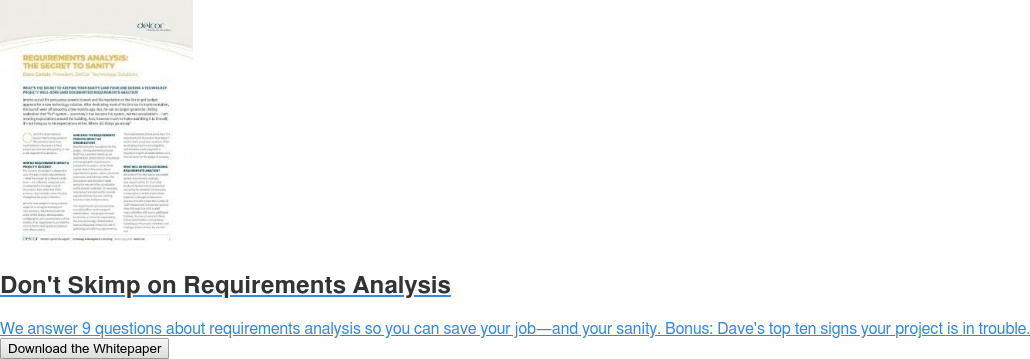When I work with a team to gather requirements for a project, it’s helpful to have a variety of tools to help each person tell their story. It is very difficult to start with a blank piece of paper and have the instructions, “What are your requirements? Tell me and I will write them down.” When developing requirements for any project, it is the role of the project manager to facilitate the collection and organization of needs, or requirements.
Get to the Root of Project Requirements with Tricks from Your PM Tool Box
The project manager’s role is not to be a subject matter expert, but to be an expert in asking questions, digging for the real story, guiding teams to a decision. As such, the project manager must consider all types of learning styles. Various team members will need to write it out, talk it out, show me, watch and comment, read the final document and comment – you name it. Starting with simple tools reduces distraction and helps team members focus on the foundation of the project.
People have asked me, “What’s in your bag of tricks?” when managing a project. Today I will share one of my boxes of tricks. I trust that you will use this information for good.
The Box
Every good project manager has to stay organized. A very good friend gave me an official facilitation box of my very own at the end of a long project.
Note Cards
Include large and small index cards, painters tape for creating grids and boxes, and a rainbow of sticky notes. Pair them with a wide variety of Sharpies and markers. During the initial stages of gathering requirements, simple tools are the best.
Here’s an example of how to use them:
At the start of the session, pass out a stack of note cards, sticky notes, and markers to team members. As each person identifies a step in the process and adds it to a board, others can make notes on stickies that can be added to a process. This helps remind staff to return to a step in a process to discuss the next level of detail.
Step 1: Define goals.
State the overall goals on a note card and tape it on the wall.
Write other major factors on note cards, including budget, integration with other systems, the project’s customers (staff, external users, etc.), and so on.
Step 2: What do you have now?
Document the current or desired process for reference. Note each step of the process on a separate card. Tape the cards to a wall in order.
Ask other team members if they have any adjustments to the process. Use stickies to add additional information such as “Step 3 requires review by finance.”
Step 3: Does this process touch another system?
Identify dependencies such as integration with other systems. Does the new process require a credit card payment? Note touch points with a colored notes.
Step 4: How does the process end?
Identify outputs. At the end of the process, does the user receive an email confirmation or are they returned to a specific location on the website?
Step 5: Any rules?
Mark steps of the process where policies or procedures are needed. Are the policies documented? Note this information on the card using colored markers or stickers.
Step 6: Review and refine.
Review the process. Are all steps included? Move the cards around until the team agrees upon the preferred solution.
Step 7: Are there 2 options?
If the discussion produces more than 1 option, use colored dots to vote on a path.
Colored labels and dots
I use labels and dots to help identify decisions or additional information on process flow note cards (see tool #3). Dots can be used to highlight tasks such as:
- All cards with a green dot have an internal policy established to support the process.
- All cards with a yellow dot touch another system (for example, PayPal).
- All cards with a red dot need to have further discussion. The team needs to follow up at a future meeting.
Dry erase markers
If the team has the option of using a large white board, it is helpful to tape cards to a white board then use markers to further define the process.
Take a picture!
After a work session is complete, take a picture of your work before carefully collecting the notes. The project manager will document the process or requirement to share with the team.
Document
Document work in narrative and workflow format. Often, it is helpful to document a process or requirement in writing as well as supplementing the narrative with a picture. Workflow diagrams or wireframes are useful to provide a visual view of the process. Especially when people “see” things differently.
Sharing is caring (and correcting)
Share the documents with the project team to ensure accuracy.
Don’t stop until you’re done
Hold additional working sessions until the 1st set of requirements are complete. The project manager should be in regular communication with the technical team to ensure the subject matter experts have considered all elements of the project. In some sessions, it is useful to have a member of the technical team join the session to provide guidance.
Save your cards
Store them in a recipe box or file folder (or safe!). During the lifecycle of developing a process, the team will revisit the process to make refinements or changes based on feedback from the technical team or the inclusion of new information as the process matures.
Remember, project management is a full-time job. If you need help corralling your team or getting your project off to the right start, certified and creative project managers can help.
Stay tuned for another post on my stress busters tool box!
Looking for more information? We've got you covered. Downlaod our whitepaper, Requirements Analysis: The Secret to Sanity today!